CPUT ANTI-MALWARE POLICY
Welcome to this short course on CPUT’s Anti-Malware Policy. This policy outlines how the university safeguards its information systems—both on-site and in the cloud—from malware threats. You’ll learn the key principles, responsibilities, and protections in place to ensure secure and reliable use of CPUT’s digital resources.
“The University is committed to ensuring effective protection of Information Assets…
including systems hosted in the Cloud.”
"Anti-malware software must be installed, run, and kept up to date on all university-owned computing devices.”
![]() “What would you do if your system warns you your antivirus is off?”
“What would you do if your system warns you your antivirus is off?”
"All users are responsible for ensuring they have up-to-date anti-malware solutions enabled prior to connecting to the CPUT network.”
Let’s have a look at the roles. Click on each role to learn more.
Use only approved software, don’t ignore alerts.
Which of these are your responsibilities?
Let’s get started.
Click below to read the full Policy
Once you’ve reviewed the policy, complete the short quiz to check your understanding.